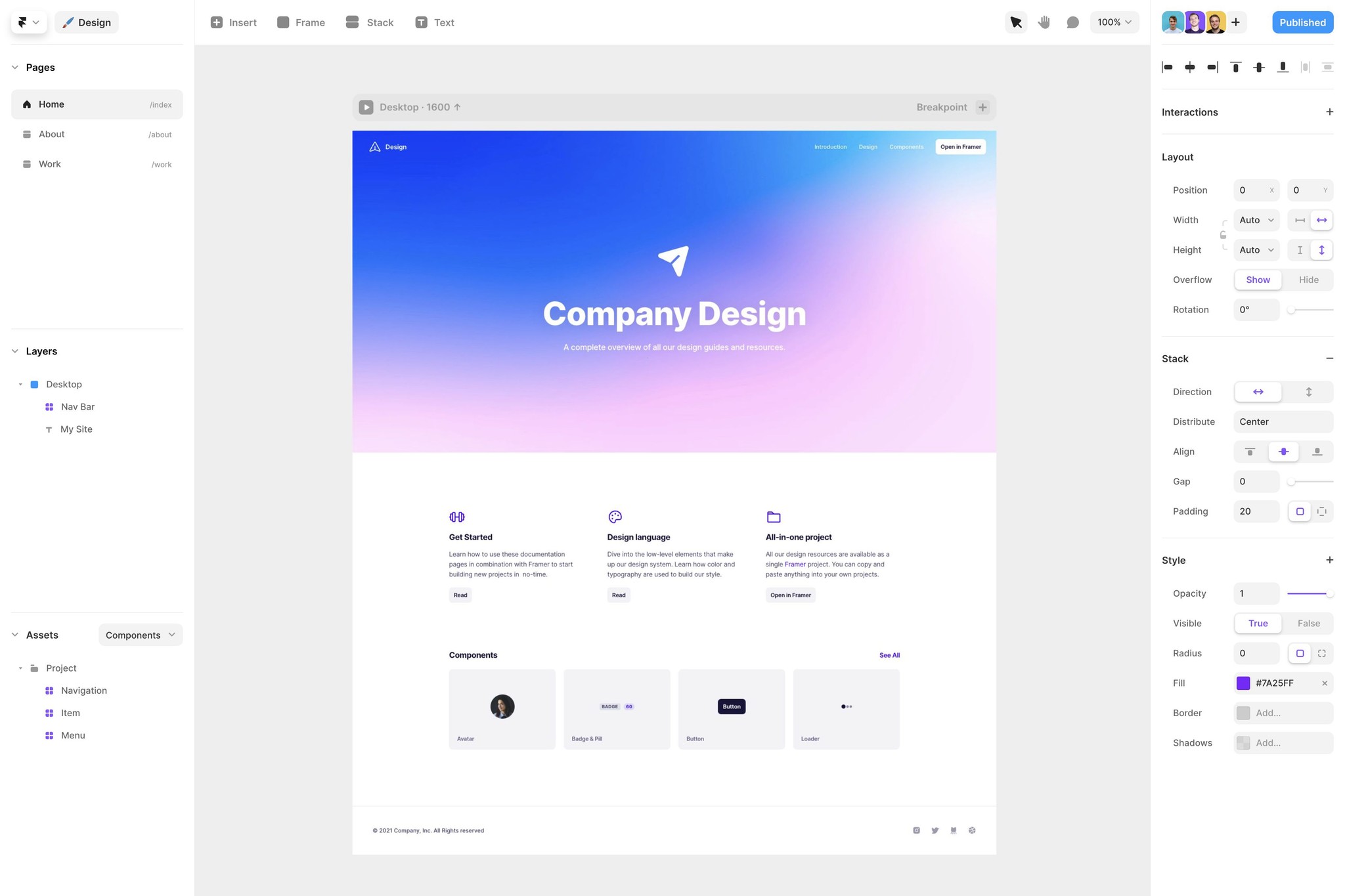Getting Started
Everything on this site (including the site itself) is managed and published in Framer. This makes using our components a breeze. Want to update some copy? Click “Edit page” and open the source in Framer. Want to use a component in your own project? Click the “Copy component” button and paste it in your project.
Edit page
Copy Components
You can copy and paste components across any Framer project. Every component page has a prominent “Copy component” button. Click this and you’re ready to go. Just paste it on your canvas and use it.
Contribute
We encourage you to open the source project and contribute where you see fit. Any change can be easily published using the publish button in Framer. Visit the Framer site to learn more about publishing.
Open project in Framer